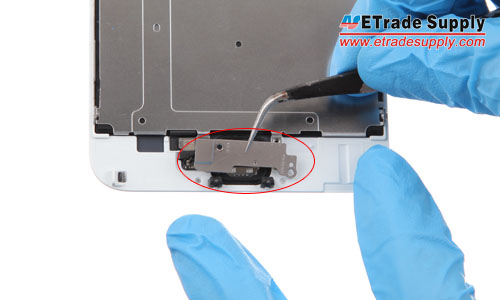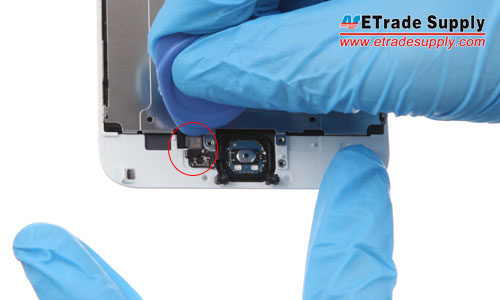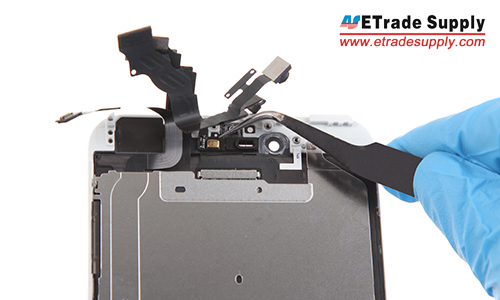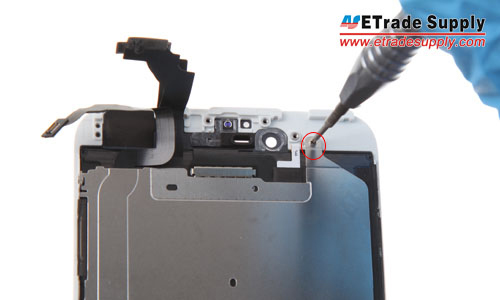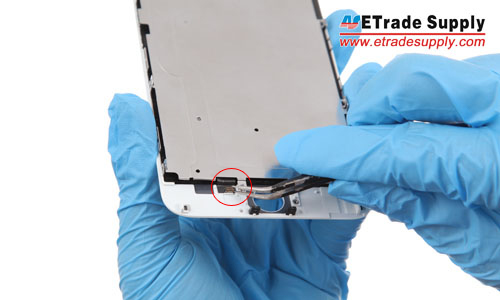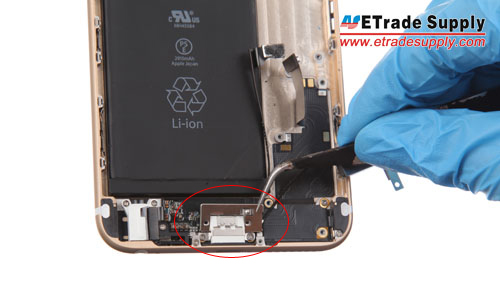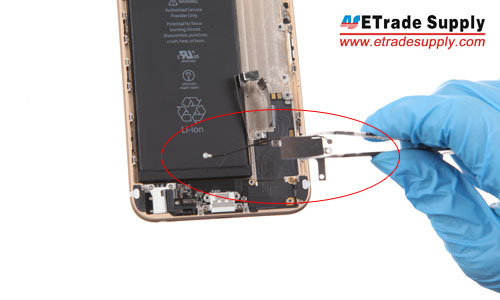كما أكبر من أي وقت مضى في التاريخ اي فون، اي فون 6 زائد يستقطب اهتماما واسعا منذ أن أفرج عنه. ويتميز عرض 5.5 بوصة، 64 بت ثنائي النواة A8 مع زملاء معالج M8، كاميرا يسيغت 8 ميغابيكسل مع تثبيت الصورة البصرية والخدمة تدعم أبل الأجر. ومن المعروف جيدا كل هذه المواصفات إلى العالم، عن كيفية تصميم الداخلي؟ نحن هنا المشي لكم من خلال هدم وإلقاء نظرة فاحصة على اي فون 6 زائد.
الأدوات اللازمة:
Pentalobe المفك
فيليب المفك
مفك مسطح الرأس
ملاقيط
أداة شفط كأس
حالة أداة افتتاح
1. Power off the iPhone 6 Plus.
2. Undo the 2 charging port screws.
3. Separate the LCD assembly from rear housing assembly with suction cup tool and case opening tool. (Notice: be careful not to break the flex ribbons.)
4. Pry up the 5 screws that locking the metal cover above LCD assembly connectors, then take out the metal cover.
5. Pry up the 4 connectors.
6. The LCD assembly and rear housing assembly are separated.
7. Undo the 3 screws that locking the metal cover above home button, then take out the metal cover.
8. Pry up the home button flex ribbon connector and remove the home button.
9. Undo the 3 screws that locking the metal cover above ear speaker, take out the metal cover.
10. Take out the ear speaker and front facing camera.
11. Undo the 7 screws that locking the LCD metal plate.
12. Pry up the LCD back plate connector.
13. The LCD assembly and back plate are separated.
14. Undo the 10 screws in the rear housing assembly.
15. Pry up the rear facing camera metal cover and connector, take out the back camera.
16. Undo the 4 screws.
17. Remove the metal cover, then pry up the connectors.
18. Undo the screw under the connector.
19. Remove the metal cover and pry up the two connectors underneath.
20. Remove the wifi antenna. (Notice: the wifi antenna is connected with the motherboard, be careful.)
21. Use an eject pin or tweezers to release the SIM card tray.
22. Remove the motherboard.
23. Undo the 3 screws and remove the loud speaker assembly.
24. Undo the 4 screws and remove the charging port metal cover.
25. Pry up the antenna and take out the vibrating motor.
26. Gently pry up the battery.
27. The rear housing assembly was disassembled.
28. The iPhone 6 Plus disassembly was finished.